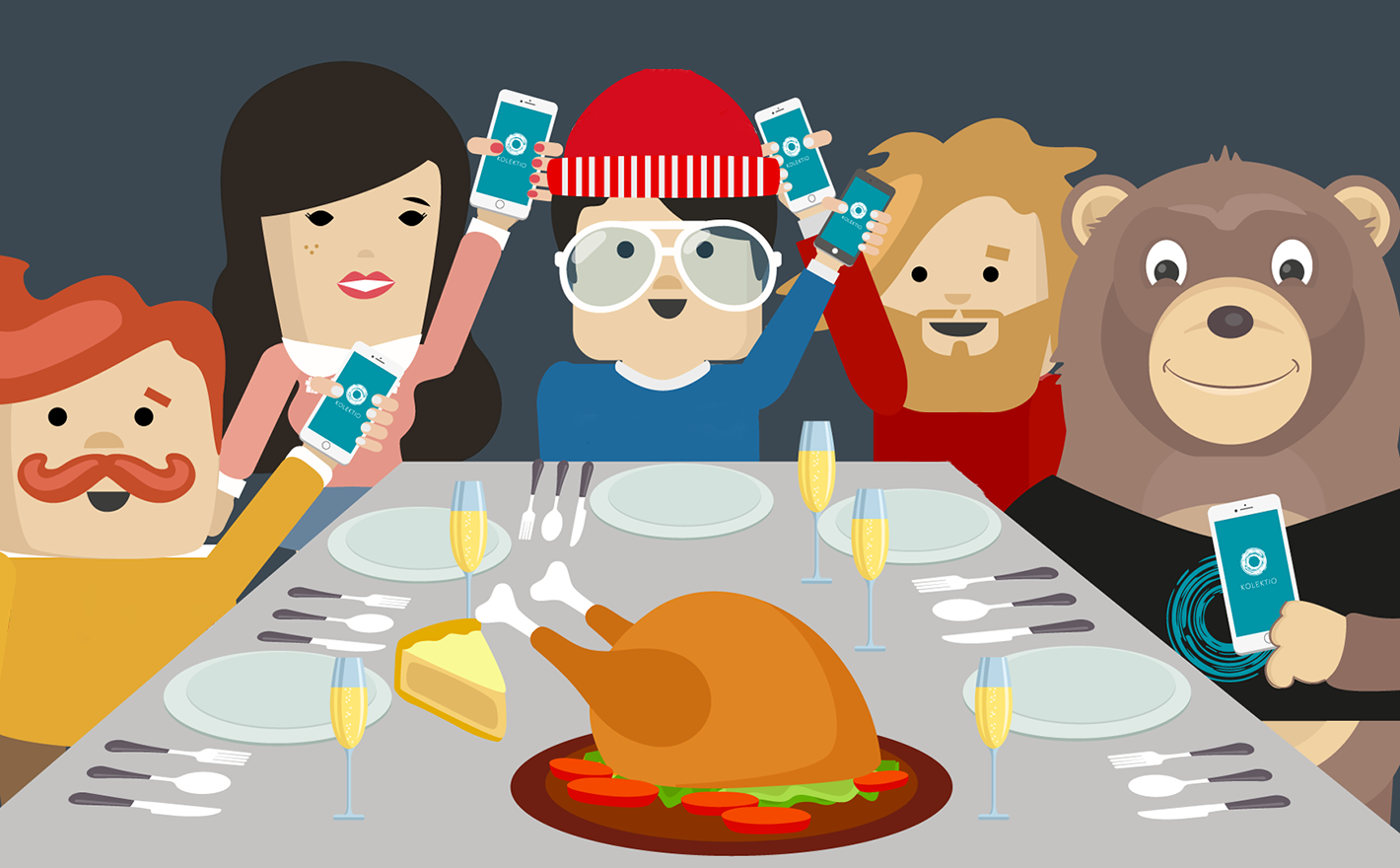Kolektio has been acquired!
A heartfelt thank you to all our users and supporters over the years — your passion made Kolektio what it is.
We’re excited to share that Kolektio has entered a new chapter. The app has been temporarily removed from the App Store as it undergoes a full redesign and rebuild under new owneship. Big improvements and fresh features are on the way.
Stay tuned — we’ll be back soon, better than ever.